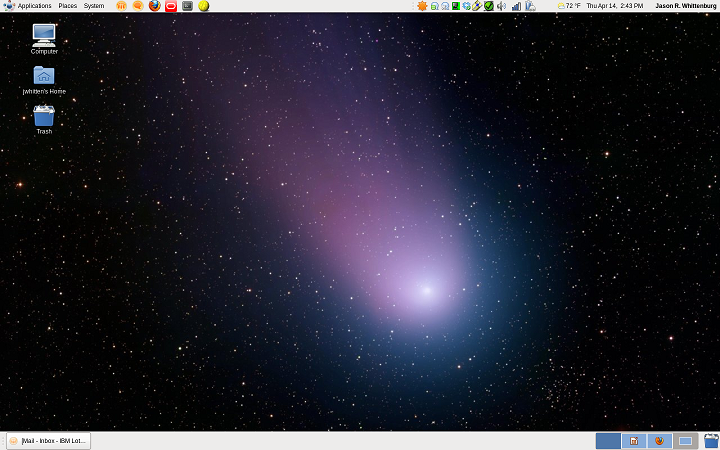 I am a Business Analyst for a very large company and approximately two months ago I took a personal challenge to switch my work laptop to Linux. I was given the standard build of Red Hat Enterprise Linux (RHEL) we run at the office that included the latest versions of Lotus Notes 8.5.2 and Lotus Symphony 3.0. The question I was seeking answers to was:
I am a Business Analyst for a very large company and approximately two months ago I took a personal challenge to switch my work laptop to Linux. I was given the standard build of Red Hat Enterprise Linux (RHEL) we run at the office that included the latest versions of Lotus Notes 8.5.2 and Lotus Symphony 3.0. The question I was seeking answers to was:
Has the Linux ecosystem come far enough to allow a user with generic office needs to do their job effectively?
The hardware used for this experiment is my corporate issued laptop, a Lenevo Thinkpad T410, not too shabby. REHL is certified for this hardware which has the base specification of a Corei5 processor, 4GB ram, 320GB hard disk, and all the standard fare. The IT supplied software build had all the hardware working with the right drivers, the VPN was ready to go, and the office printers were available.
The First Week
Getting use the desktop experience didn’t take too long, I would say within a day or two I had built the memory of where the most used items were located. As far as the OS level functions, I was not missing Windows at all. By the end of the first week I was customizing the desktop and menus much like I did under Windows for fit my needs and the way I work.
Lotus Notes and Lotus SameTime worked the same as they always had under Windows. I was also attending and hosting web meetings with no issues. One of our legacy applications that I use regularly requires Java 1.4 and a web browser that supports the legacy OJI interface, yes old stuff. It was actually much easier to get this running under RHEL than it was on Windows, I just installed a old copy of Firefox and Java in my home directory and tweaked some settings to keep them isolated from the system installed Firefox and Java.
However, I knew going in to this that the biggest hurdle would not be living without Microsoft Windows but more importantly Microsoft Office. And Lotus Symphony was not up to the task of replacing Microsoft Office, it’s just not there for many reasons but the primary on is a completely foreign user interface. Since replicating Microsoft Office was paramount to my job, I downloaded LibreOffice 3.3 and immediately was off and running creating evil spreadsheets and presentations. Its user interface, while a bit rough, was very usable and after a few days muscle memory kicked in again and every was off and running. In our company we keep data in Open Document Format so LibreOffice 3.3 had no issues with anything I had created previously.
The First Month
After the first month, I was still doing my entire job on Linux and not having any issues at all with one exception, battery life. While running WindowsXP on this same laptop I was getting about 4 hours of battery life, however, on RHEL I am getting less than 3.5 hours. I like to be mobile with my work and the shortened battery life does irk me. As for performing my job duties, LibreOffice is an acceptable replacement for Microsoft Office. I would also say that I feel like I am actually more effective. I love the multiple desktops, Notes is much quicker running on RHEL, and I do like the separation of the top and bottom panels on the desktop.
My Conclusion
While this has worked well for me, I’m not sure that it would be a wise move company wise. I work with many developers and creatives who have their own tools and their own needs and there are just too many things that don’t run on Linux and for which there aren’t suitable replacements that I know of.
I’ll not be making the move back to WindowsXP but the battery life still irks me! I will probably switch to Windows 7 and test that out when it is approved at our company, mostly to see what it does to battery life.

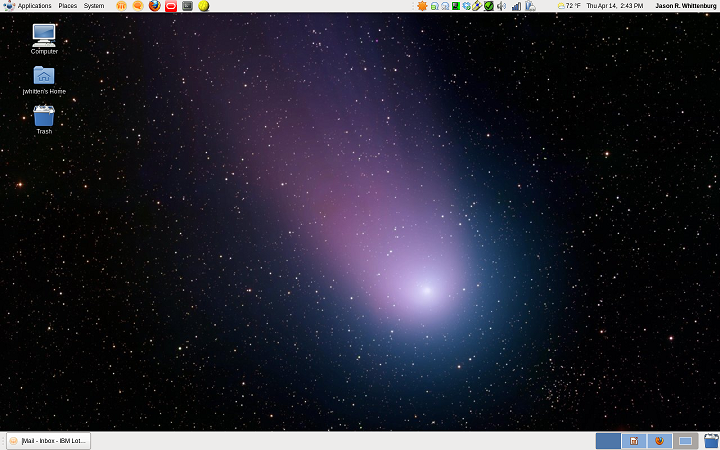
your only company-approved alternative is Windows XP!? eek. XP is so pathetic compared to 7. anyway, thanks for the insight! RHEL is neat, but as you say, still a bit rough around the edges, and some software (like Adobe’s creative suite) i can’t live without, so will have to stay with windows or a mac for now.
Paul, agreed! Adobe’s Creative Suite is the number one thing I came across in conversations that everyone agreed could not be replaced! The approved Windows 7 about three weeks ago so when I have the free time I’ll be making that move but again is my need to run an ancient version of Java.